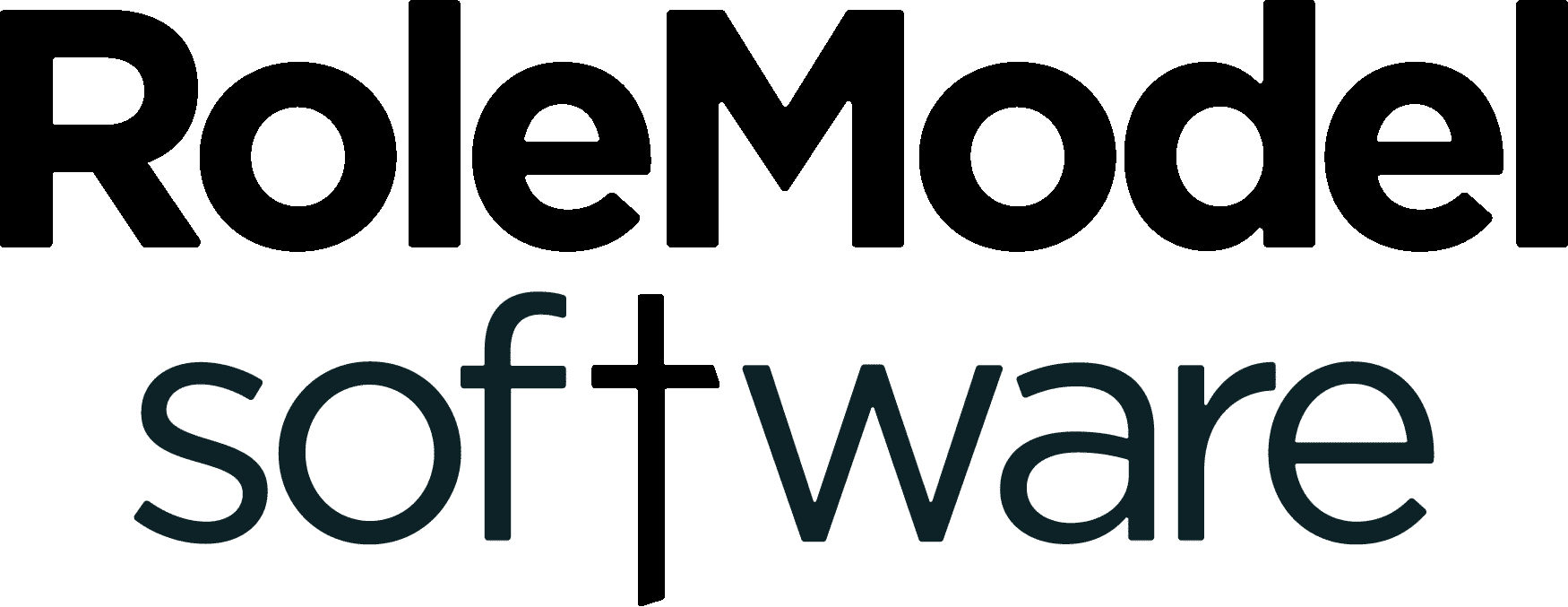Need an alternative to MetroRetro?
Meet TeamRetro
A purpose built, simple to use tool that teams love.
Facilitate better agile retrospectives and health checks for continuous improvement.


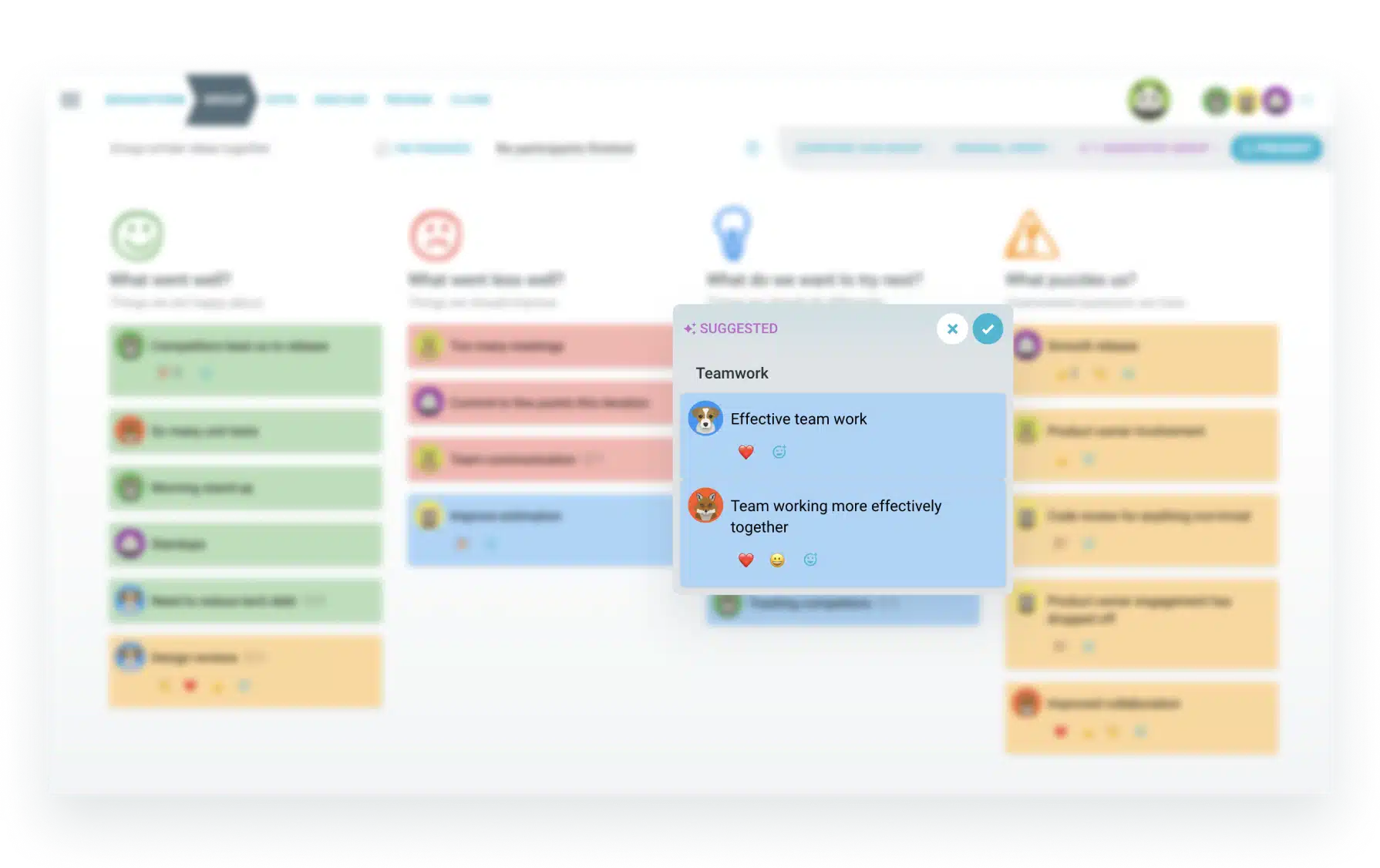





Insights that level up your teams
From key agile metrics and easy reporting to discovering common themes and team sentiment in meetings.
TeamRetro’s Insights feature lets you track and explore everything from meeting cadence, time to completion on action, team health and so much more.


Retrospectives that teams love
Create safe spaces for ideas and actions to be shared.
Design and create retros that have an intuitive workflow, time boxed events and independent brainstorming and voting.
Let the team propose and accept actions and create team agreements to get everyone working better together.
Run Agile health checks
Want to know how well your team is going? Use common health check models (Spotify, Atlassian, Google) or create your own.
Capture, track and improve overall team health. From Scrum Ceremonies and Valuesto Team Happiness and Agile maturity.
See where your team needs support and where they are thriving.


Track and publish actions
Easily push actions and meeting summaries your workflow tools safely and quickly.
From Jira, Trello, Asana and Basecamp through to Confluence Slack and MS team, you’ll be helping drive change for continuous improvement.
Explore our template gallery
MetroRetro |
||
|---|---|---|
| Retrospective templates | 50+ | 38 |
| Step by step guided retros | ||
| Easily add actions against ideas | ||
| Propose actions against ideas | ||
| Add/remove steps | ||
| AI template suggestions | ||
| Icebreakers | Partial | |
| Check in/check out questions | ||
| Live reactions | ||
| Music | ||
| Automated grouping | ||
| Review open actions | ||
| Polling | ||
| Presentation mode | ||
| Mobile device support for non-site retros | ||
| Team trends and sentiment | ||
| Health Checks & Radars | ||
| Soc 2, GDPR, Privacy compliant | ||
| Workflow Integrations | Limited to logins | |
| Insights, stats, reports and metrics | ||
| Team agreements | ||
| Return on time invested | ||
| Pricing per month (USD) | $15-25 per team | $25 per host/ $6 per user |
What TeamRetro users say!
“TeamRetro fits very well because it requires minimum learning effort and delivers the expected result. I have never heard negative feedback about this tool and rather see a constantly growing interest from the individuals and departments who encounter and try the tool.”

“It is intuitive, easy to use, and helps the team tremendously to perform a constructive retrospective. Also, the health check fully meets our requirements.”
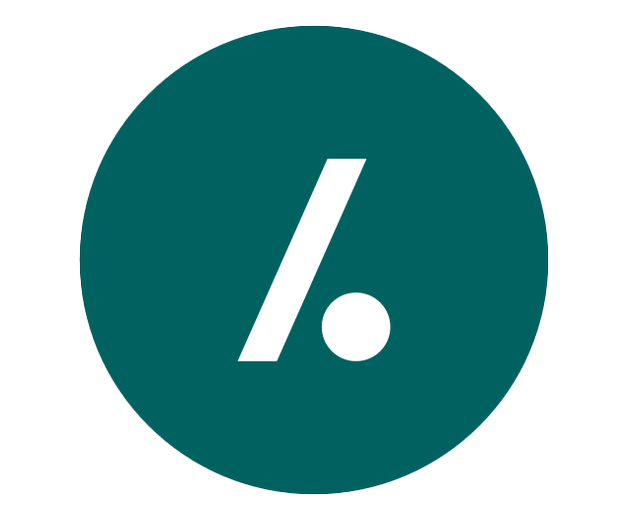
“In software development and consultancy, human factors can be the difference between ‘okay’ and ‘awesome.’ That’s why we hold weekly check-ins, and TeamRetro lets team members share their thoughts before meetings.”

“TeamRetro helped our teams effectively manage retrospective meetings, even in a remote setup, saving time and increasing productivity.”
“TeamRetro’s Team Health Check feature allowed us to run quick surveys, providing a pulse on how our teams felt about aspects like communication and workload.”
“Excellent, it’s exactly what we expected and even more, we liked very much the idea of incorporating in the report not only the current retro actions but also the pending ones from earlier retros.”

“With the step-by-step framework TeamRetro provides, it enables small teams to hold regular retrospectives with alternating team members in the facilitating role.”
“I am a software engineer at Zocdoc and I have been looking for a great to use retrospective tool. We gave TeamRetro a trial and it was an awesome experience.”

“Probably one of the best applications we’ve used to conduct a retrospective. Seeing everyone interact with the board and share their opinions was awesome! The integrations with our Jira board is great. Allows us to track our goals and ensure they’re owned. Thank You, thumbs up from me????”

“The interface is clean and super intuitive and the flow was easy to navigate. I love the different options for retro types and the sticky note and dot voting experience was great. And finally, the ability to create actions was a fantastic finish. Your team should be SO PROUD.”

“I’m a big fan of retrospectives and other structured brainstorming meeting formats to unlock the potential in our organization, and I found TeamRetro to be the best solution on the market.”

“TeamRetro is a product where every detail is considered – simple usage, and good design. different flows for different needs, highly customizable, real-time features. It allows you to enter a retrospective or health check meeting comfortably and be ready for the meeting as a team leader.”


MetroRetro FAQ’s : General
Last updated : December 4, 2024
4.8 on
Capterra


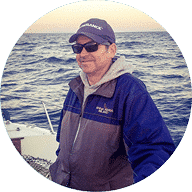


Trusted by 26,000+ agile teams and growing
Try it free for 30 days, no credit card required
Still have questions? SCHEDULE A DEMO