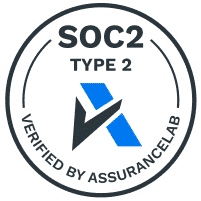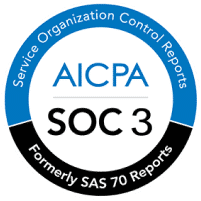TeamRetro ♥ Slack
TeamRetro is an effective and fun retrospective tool. Our Slack integration makes it even easier to #channel your team’s inner awesome.
1. Link your TeamRetro team with your Slack channel
Find Slack under Team > Settings > Integrations.

2. Invite your team to join retrospectives or health checks
Click “Post to #channel” in the invitation dialog.

3. Run your retrospective or health check
Easily run your online retrospectives or health check meetings with guided facilitation techniques, whether for face-to-face or remote teams. Avoid group-think and bias. Our time-saving features mean everyone gets more time to discuss what matters.

4. Publish action items to your Slack channel
Keep on top of your retrospective action items, post them to your Slack channel!
Actions are tracked from one meeting to the next. Click “Publish to Slack” after your meeting.

Enterprise-grade security, compliance, and control
TeamRetro is SOC 2 Type 2 accredited by an independent auditor who has evaluated our policies, product, platform, and infrastructure in accordance with the Standard on Assurance Engagements (ASAE 3150).
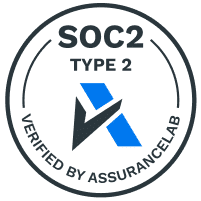
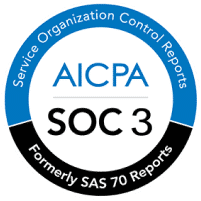
4.8 on
Capterra


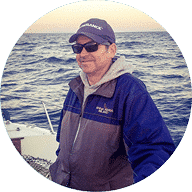


Trusted by 26,000+ agile teams and growing
Try it free for 30 days, no credit card required
Still have questions? SCHEDULE A DEMO